I am trying to use DBeaver (7.3.2) in Window to connect to my SQL Server 2019 Express in the same machine. In my SQL Server 2019 Express, I have a sample Northwind database loaded successfully. I have tested the connection in SQL Server 2019 using sa user and no issue.
I have checked SQL Server Configuration Manager > SQL Server Network Configuration and enable TCP/IP. And under SQL Native Client 11.0 Configuration > Client Protocols, the TCP/IP default port is 1433.
Back to DBeaver, when I click Test Connection, I got the error
The server SQLEXPRESS is not configured to listen with TCP/IP.