I'm working on a product where I need to support both SQL Server and SQL Server CE (4.0).
I have two tables where one is an entity and the other is relation-table, something like this:
| Customer |
|---|
| id |
| name |
| Order |
|---|
| id |
| customerId |
| created |
I need to create a list of all customers together with the total number of orders.
Since there are limitations in SQL Server CE, for example one can't use sub queries in the select-statement I figured I could query like this:
SELECT [id]
,[name]
,ordersCount.total as totalOrders
FROM [customer] as c
LEFT JOIN(
SELECT customerId, Count(o.id) as total FROM orders AS o GROUP BY customerId
) as orderCount ON c.id = orderCount.customerId
ORDER BY id
OFFSET 0 ROWS
FETCH NEXT 10 ROWS ONLY
This query works in both SQL Server CE and SQL Server and it's quite fast if the number of rows are low, but when we're having lot's or rows the query is getting really slow on SQL Server CE, even when using "FETCH NEXT 10 ROWS ONLY" to only fetch 10 rows. I guess that the LEFT-join is performed on all the rows even when I just fetch 10.
Executing the "parts" of the query takes less than 100ms,
SELECT customerId, Count(o.id) as total FROM orders AS o WHERE GROUP BY customerId
Takes 50ms on SQL Server CE
SELECT [id]
,[name]
,ordersCount.total as totalOrders
FROM [customer] as c
Takes 80ms on SQL Server CE
But when I execute the whole query with the LEFT JOIN the query takes over 2 minutes (about 14 000 customers with 17-18 000 orders.
The execution plan indicates that "Nested Loops" takes out 100% of the time for the processing in SQL Server CE. But I can't seem to figure out why?
I have indexes on:
- customer.id (PK. Includes: customer.id)
- order.customerId (Included order.customerId)
I'm wondering if there is some way to make the query faster on SQL Server CE? And also, could I query in another way and get the same result but more efficient?
EDIT: I tried to divide the query into two queries, first getting the 50 customers that are about to be shown, then querying for the count.
SELECT [id]
,[name]
FROM [customer] as c
ORDER BY id
OFFSET 0 ROWS
FETCH NEXT 50 ROWS ONLY
Then taking the ids from these 50 and query for the count:
SELECT customerId, Count(o.id) as total
FROM orders AS o
WHERE customerID IN ([ids from query above])
GROUP BY customerId
This executes in around 200ms.... it's sooo strange.