How can I draw a bezier curve in Direct2D that accepts N points as control points? As far as I understand, only bezier curves that pass through 4 points can be drawn. If I'm wrong, please correct it. What I want to do is draw a Bezier curve that takes an arbitrary number of points as control points. Is this possible or not? I'm new to Direct2D. I am working in C# but, it would be nice if you can give an example in C# or C++.
This is what I am currently trying. I can't get a smooth curve after the drawing is finished.
using System;
using System.Windows.Forms;
using JeremyAnsel.DirectX.D2D1;
namespace ShakeAlgorithm
{
public class Form1 : Form
{
public Form1()
{
SetStyle(ControlStyles.Opaque, true);
for (int i = 0; i < count; i++)
{
points[i] = new D2D1Point2F(0, 0);
}
}
[STAThread]
static void Main()
{
Application.Run(new Form1());
}
private D2D1Factory factory;
private D2D1HwndRenderTarget hwndRenderTarget;
private D2D1SolidColorBrush d2D1Brush;
private D2D1PathGeometry d2D1Geometry;
private D2D1GeometrySink d2D1GeometrySink;
private const int count = 10;
private D2D1Point2F[] points = new D2D1Point2F[count];
protected override void OnHandleCreated(EventArgs e)
{
factory = D2D1Factory.Create(D2D1FactoryType.SingleThreaded);
D2D1RenderTargetProperties renderTargetProperties = new D2D1RenderTargetProperties();
renderTargetProperties.RenderTargetType = D2D1RenderTargetType.Hardware;
renderTargetProperties.Usage = D2D1RenderTargetUsages.None;
renderTargetProperties.PixelFormat = new D2D1PixelFormat() { AlphaMode = D2D1AlphaMode.Premultiplied, Format = JeremyAnsel.DirectX.Dxgi.DxgiFormat.B8G8R8A8UNorm };
D2D1HwndRenderTargetProperties hwndRenderTargetProperties = new D2D1HwndRenderTargetProperties();
hwndRenderTargetProperties.Hwnd = Handle;
hwndRenderTargetProperties.PixelSize = new D2D1SizeU((uint)ClientSize.Width, (uint)ClientSize.Height);
hwndRenderTargetProperties.PresentOptions = D2D1PresentOptions.Immediately;
hwndRenderTarget = factory.CreateHwndRenderTarget(renderTargetProperties, hwndRenderTargetProperties);
hwndRenderTarget.AntialiasMode = D2D1AntialiasMode.PerPrimitive;
d2D1Brush = hwndRenderTarget.CreateSolidColorBrush(new D2D1ColorF(D2D1KnownColor.Yellow));
base.OnHandleCreated(e);
}
protected override void OnPaintBackground(PaintEventArgs e)
{
Invalidate();
}
protected override void OnPaint(PaintEventArgs e)
{
hwndRenderTarget.BeginDraw();
hwndRenderTarget.Clear(new D2D1ColorF(D2D1KnownColor.White));
if (points != null)
if (index < count)
{
d2D1Brush.Color = new D2D1ColorF(D2D1KnownColor.Blue);
for (int i = 0; i < index - 1; i++)
{
D2D1Point2F p1 = points[i];
D2D1Point2F p2 = points[i + 1];
hwndRenderTarget.DrawLine(p1, p2, d2D1Brush);
}
}
else
{
d2D1Brush.Color = new D2D1ColorF(D2D1KnownColor.Red);
d2D1Geometry = factory.CreatePathGeometry();
d2D1GeometrySink = d2D1Geometry.Open();
for (int i = 0; i < count - 3; i += 3)
{
D2D1Point2F p1 = points[i];
D2D1Point2F p2 = points[i + 1];
D2D1Point2F p3 = points[i + 2];
D2D1Point2F p4 = points[i + 3];
d2D1GeometrySink.BeginFigure(p1, D2D1FigureBegin.Hollow);
d2D1GeometrySink.AddBezier(new D2D1BezierSegment(p2, p3, p4));
d2D1GeometrySink.EndFigure(D2D1FigureEnd.Open);
}
d2D1GeometrySink.Close();
hwndRenderTarget.DrawGeometry(d2D1Geometry, d2D1Brush, 3f);
d2D1GeometrySink.Dispose();
d2D1Geometry.Dispose();
d2D1Brush.Color = new D2D1ColorF(D2D1KnownColor.Black);
for (int i = 0; i < count; i++)
{
D2D1Point2F p1 = points[i];
hwndRenderTarget.FillEllipse(new D2D1Ellipse(p1, 2, 2), d2D1Brush);
}
}
hwndRenderTarget.EndDraw();
}
private int index = 0;
protected override void OnMouseDown(MouseEventArgs e)
{
base.OnMouseDown(e);
if (e.Button == MouseButtons.Left)
{
if (index < count && points != null)
{
points[index++] = new D2D1Point2F(e.X, e.Y);
}
else
{
index = 0;
points[index++] = new D2D1Point2F(e.X, e.Y);
}
}
Invalidate();
}
protected override void OnResize(EventArgs e)
{
base.OnResize(e);
if (IsHandleCreated)
{
hwndRenderTarget.Resize(new D2D1SizeU((uint)ClientSize.Width, (uint)ClientSize.Height));
Invalidate();
}
}
}
}
This is a screenshot of the demo.