Here's my current hack, which mostly inserts newlines and indentation in strategic locations along with a little extra annotation, but does nothing to address STL verbosity.
Note that as currently implemented, this script does not return an error if the compiler returned one, so doing something like this will not work properly: (make && ./runApplication). This could surely be remedied by someone with better bash-fu.
#!/bin/bash
# SUBSTITUTION RULES:
# Note: All substitution rules must end in a semi-colon, inside of the closing quote
subColonSpace='s/: /:\n /g;'
subSrc='s/^src/\nsrc/;'
subError='s/error:/error:\n\n======================================\nERROR:/;'
subWarning='s/ *error: *\n/ERROR: /;'
subWarning='s/ *warning: *\n/WARNING: /;'
subNote='s/note:/\n NOTE:/g;'
subOpenTic='s/‘/\n ‘/g;'
subOpenParen='s/(/(\n /g; s/(\n *)/()/g;'
subCommaSpace='s/, /,\n /g;'
# Note: The order of these may matter
sedExpr="$subColonSpace $subSrc $subError $subWarning $subNote $subOpenTic
$subOpenParen $subCommaSpace"
makelogFile=makelog.tmp
make "$@" 2>&1 | sed "$sedExpr" | tee $makelogFile