I can't seem to authorize access to my Azure subscription in Azure DevOps to run a build whenever a commit is pushed to master. I keep getting the below error:
Also, when I click Authorize resources, it says the authorization was successful, but the next time I run the pipeline, I get the same exact error. I verified in Project settings -> Service connections that I have an active connection to the subscription.
How can I get around this issue? When I go to Deployment Center in Azure Functions and wire up the connection there, it creates a task-based pipeline, but I want to use yaml.