I have a remote repository on my local server and I wanted to clone it into my local machine using Git Ahead, and I'm using Windows 10.
I get this error:
"Failed to clone into 'my directory' - failed to find SSH identity file".
I'm using the username and password authentication, I do not use key-based authentication. I can log in to the remote server with a username and password. The server is a Linux server, and other mac users can use the git properly.