I am new to SSRS. I am working on a report. and the data that, I have in my table in SQL SERVER is this:
**Region** | **CompanyName**| **CompanyCode** | **VendorCode** | **PurchaseNumber** | **Cost** | **InvoiceNumber**
SouthWest | Company1 | Cpr132 | GOP1776 | UI199 | $30.67 | 1123
SouthWest | Company1 | Cpr132 | GOP1776 | UI451 | $49.19 | 1123
This is how i want to display it in SSRS:
**Region** | **CompanyName**| **CompanyCode** | **VendorCode** | **PurchaseNumber** | **Cost** | **VendorCode** | **PurcheseNumber** | **Cost** | **InvoiceNumber**
SouthWest | Company1 | Cpr132 | GOP1776 | UI199 | $30.67 | GOP1776 |UI451 | $49.19 | 1123
I want VendorCode, PurcheseNumber And cost to be grouped as many times if teh data is different. I am confused how to do it. Any hint? Thanks in advance