I would like to filter data in Django (admin.py) with text writen in HTML input textbox. I need to filter companies by city in which they are and list of all cities is too long. I would like to replace list of all cities in filter by one text input. I found something similar here http://djangosnippets.org/snippets/2429/ but there are two problems:
- author did not posted models.py, so it is difficuilt to change code for my needs (+ no comments)
- there is used class UserFieldFilterSpec(RelatedFilterSpec): but I need to use AllValuesFilterSpec instead of RelatedFilterSpec (more in file django/contrib/admin/filterspecs.py), because list of towns are in the same class as comapny (there shoud by class of towns and they should be referencing to company by foreign key (ManyToMany relationship), but for some reasons it have to be done this way)
important part of models.py looks something like this
class Company(models.Model):
title = models.CharField(max_length=150,blank=False)
city = models.CharField(max_length=50,blank=True)
and something from admin.py
class CatalogAdmin(admin.ModelAdmin):
form = CatalogForm
list_display = ('title','city')
list_filter = ['city',]
So again, I need to: 1. instead of list od cities display one text input in Django filter 2. After inputing city neme in that text input, filter data by city (request for filtering can be sent with some submit button or through javascript)
Thank yoy for all posts.