How can I transfer the red stripe under the text?
.nav-menu > ul > li > a:before {
content: "";
position: absolute;
width: 100%;
height: 7px;
bottom: 5px;
left: 0;
background-color: #ff1900;
visibility: hidden;
width: 0px;
transition: all 0.3s ease-in-out 0s;
}