I am working on Aws Machine learning with MERN(Mongodb,Express,React,NodeJS)Stack Code.But the issue is that when I upload the data file (.csv file) for process machine learning after sometime process training is failed with TrainingFailed Error which is follow:
AlgorithmError: CannotStartContainerError. Please make sure the container can be run with 'docker run train'. Please refer SageMaker documentation for details. It is possible that the Dockerfile's entrypoint is not properly defined, or missing permissions.
I also setup the following settings in AWS Account.
Also give following permissions in AWS Account:
I also apply all the keys in mongodb configuration settings after all the settings and permissions I can not understand what I need to process of Machine learning.Actually Training is not completed and can not get modelartifacts in s3 bucket.Its look like :
 sagemaker process is not started . can any one help me about this?
sagemaker process is not started . can any one help me about this?
My DockerFile which is stored at the project folder with named Dockerfile.
FROM ubuntu
RUN apt-get update
RUN apt-get install curl -y
RUN curl -sL https://deb.nodesource.com/setup_10.x -o nodesource_setup.sh
RUN bash nodesource_setup.sh
RUN apt install nodejs -y
WORKDIR /usr/app
COPY . /usr/app/
RUN npm install
EXPOSE 3000
ENTRYPOINT [ "python3.7", "/opt/ml/code/train.py" ]
I also set Code Images in Docker Hub for Sagemaker linear learner and xgboost and also create repositories in ECR in aws.
I also copy train.py in opt/ml/code/train.py directory in aws and also got the output output: /home/ec2-user/SageMaker/docker_test_folder but still got this error.