I ran "Diagnose and solve problems" on Azure dashboard inside one of the app services, and then I got this critical risk alert: "Application evaluated unhealthy due to redirection.".
Recommended actions is:
If the application has HTTP to HTTPS redirectoin, consider one of the following solutions.
a. Enable 'HTTPs Only' from the TLS/SSL settings blade for the respective App Service. This will force health check pings to over 443.
b. Modify the Application logic/ad a URL Rewrite rule so that requests from the user agents – ReadyForRequest/1.0+(HealthCheck) & HealthCheck/1.0 are not redirected.
I already enable 'HTTPs Only' as suggested on point (a), but I don't know how to do point (b). How to modify the Application logic/ad a URL Rewrite rule so that requests from the user agents – ReadyForRequest/1.0+(HealthCheck) & HealthCheck/1.0 are not redirected ?
Currently, I enable Health Check and set the Health Check path to /.
Thanks before for any help.