I'm using the Google Chat API to send daily updates. I want to have a UI like this:
Like this, I want the UI should appear, https://developers.google.com/hangouts/chat/reference/message-formats/cards I'm referring this sheet to generate those UIs.
I'm using the Google Chat API to send daily updates. I want to have a UI like this:
Like this, I want the UI should appear, https://developers.google.com/hangouts/chat/reference/message-formats/cards I'm referring this sheet to generate those UIs.
Checkbox is not an available card message. You can use button widget in a card message. But there are only 2 types of buttons that you can use, its either an image button or a text button.
CARD_CLICKED event handler, as shown in Creating interactive cards.An ImageButton may specify either a built-in icon or a custom image URL.
You can create card message using spaces.messages.create.
In this example, there are 3 widgets created having 1 button in each widget so that the buttons will be aligned vertically.
{
"cards": [
{
"header": {
"title": "ChatBot",
"imageUrl": "https://www.gstatic.com/images/icons/material/system/1x/face_black_24dp.png",
},
"sections": [
{
"widgets": [
{
"buttons": [
{
"textButton": {
"text": "I have a bike",
"onClick": {
"action": {
"actionMethodName": "optionClick",
"parameters": [
{
"key": "mode",
"value": "bike"
}
]
}
}
}
}
]
},
{
"buttons": [
{
"textButton": {
"text": "I have a car",
"onClick": {
"action": {
"actionMethodName": "optionClick",
"parameters": [
{
"key": "mode",
"value": "car"
}
]
}
}
}
}
]
},
{
"buttons": [
{
"textButton": {
"text": "I have a boat",
"onClick": {
"action": {
"actionMethodName": "optionClick",
"parameters": [
{
"key": "mode",
"value": "boat"
}
]
}
}
}
}
]
}
]
}
]
}
]
}