Running the template blazor .Net 5 application in vS21019, I notice that any changes I do in the .cshtml files are not shown while running the application in debug (refresh has no effect).
Probably because razor content is not re-compiled during execution.
Added the Microsoft.AspNetCore.Mvc.Razor.RuntimeCompilation Nuget package, as I thought it might help, but it has no effect.
Is this possible? I'm used to do runtime design changes, so I really miss not having the option here.