I'm changing the style of a Shiny app and it is quite tricky change the design. I want to have a main navigation with tabPanel (done) and then two tabsetPanel. In the following image, the result I want to achieve with my changes in the CSS.
tabPanel(
"Attribute specification",
tags$main(
id = "element",
class = "container",
# Main panel for displaying outputs ----
mainPanel(
class = "col-xs-12 col-sm-12 col-md-12 inside-tabs",
# Output: Tabset w/ plot, summary, and table ----
tabsetPanel(type = "tabs",
tabPanel(
"Plot",
plotOutput("distPlot3")
),
tabPanel("Summary", verbatimTextOutput("summary")),
tabPanel("Table", tableOutput("table"))
)
)
)
)
This is the code I wrote to have the first tabpanel and the following code is the CSS
.inside-tabs {
margin-left: -32px;
margin-top: -16px;
}
.inside-tabs > .nav {
margin-left: -30px;
margin-right: -30px;
}
.tab-content {
margin-left: 30px;
margin-right: 30px;
}
.nav-tabs > li > a {
border: 1px solid #ddd;
padding-left: 75px;
padding-right: 75px;
background-color: #fcfcfc;
}
.nav-tabs > li.active > a {
border: 1px solid #ddd;
padding-left: 75px;
padding-right: 75px;
background-color: #ffffff;
border-left: 1px solid #ddd;
border-right: 1px solid #ddd;
border-bottom: none;
border-top: none;
box-shadow: none;
color: #30256c;
font-weight: 300;
}
.nav-tabs>li.active>a:hover, .nav-tabs>li.active>a:focus:hover {
border: none;
color: #ddd;
color: #30256c;
}
.nav-tabs>li.active>a, .nav-tabs>li.active>a:focus {
border: none;
-webkit-box-shadow: none;
box-shadow: none;
color: #30256c;
}
The result is this one
the result HTML code is
<div class="tab-pane active" data-value="Attribute specification" id="tab-5432-3">
<main id="element" class="container">
<div class="col-sm-8 col-xs-12 col-sm-12 col-md-12 inside-tabs">
<div class="tabbable">
<ul class="nav nav-tabs" data-tabsetid="5738">
<li class="active">
<a href="#tab-5738-1" data-toggle="tab" data-value="Plot" aria-expanded="true">Plot</a>
</li>
<li>
<a href="#tab-5738-2" data-toggle="tab" data-value="Summary" aria-expanded="true">Summary</a>
</li>
<li>
<a href="#tab-5738-3" data-toggle="tab" data-value="Table" aria-expanded="true">Table</a>
</li>
</ul>
<div class="tab-content" data-tabsetid="5738">
<div class="tab-pane active" data-value="Plot" id="tab-5738-1">
<div id="distPlot3" class="shiny-plot-output shiny-bound-output" style="width: 100% ; height: 400px"></div>
</div>
<div class="tab-pane" data-value="Summary" id="tab-5738-2">
<pre id="summary" class="shiny-text-output noplaceholder shiny-bound-output"></pre>
</div>
<div class="tab-pane" data-value="Table" id="tab-5738-3">
<div id="table" class="shiny-html-output shiny-bound-output"></div>
</div>
</div>
</div>
</div>
</main>
</div>
I can't align the tabs in the center because the style is on the ul tag. If I inspect with the developer tool, I can see there is a "border" that I can't get rid of it.
Any idea? Also, how can I implement the second tabPanel where you can select the country?