Yes it is possible to manipulate the on the_content.
The easiest way which it looks like you are wanting to do is add a filter in your functions.php file.
I just pulled this from the Codex and modified a bit so you can get the gist of what I'm talking about.
add_filter( 'img_caption_shortcode', 'my_img_caption_shortcode', 10, 3 );
function my_img_caption_shortcode( $output, $attr, $content ) {
$attr = shortcode_atts( array(
'id' => '',
'align' => 'alignnone',
'width' => '',
'caption' => ''
), $attr );
if ( 1 > (int) $attr['width'] || empty( $attr['caption'] ) ) {
return '';
}
if ( $attr['id'] ) {
$attr['id'] = 'id="' . esc_attr( $attr['id'] ) . '" ';
}
return '<div ' . $attr['id']
. 'class="wp-caption ' . esc_attr( $attr['align'] ) . '" '
. 'style="max-width: ' . ( 10 + (int) $attr['width'] ) . 'px;">'
. do_shortcode( $content )
. '<p class="wp-caption-text">' . $attr['caption'] . '</p>'
. '</div>';
}
What you can then do is if you see the $attr['caption'], you can modify how you would like it to be. So you can do: get_the_title($attr['id']) to add the title or get_post_meta($attr['id'], '_wp_attachment_image_alt', TRUE); to get the image alt.
To make things easier if you want to grab all the details on a specific attachment you can use a function like this and then get whatever you want.
Here's an example of adding the title to your caption. The format is "Title - Caption"
. '<p class="wp-caption-text">' . get_the_title($attr['id']) . " - " . $attr['caption'] . '</p>'
Link to Code reference: https://developer.wordpress.org/reference/hooks/img_caption_shortcode/