I'm looking to apply a diverging colour palette to a matplotlib.pyplot.hist()that uses each column in a panda dataFrame but I'm a bit lost.
Here's the code (with some reproducible data) I have so far:
import csv
import pandas as pd
import seaborn as sns
import matplotlib.pyplot as plt
sns.set(font_scale = 0.6)
df = pd.DataFrame([[5, 5, 1.5], [1.8, 2.2, 1], [4.7, 3.6, 2],[3.4, 2.1, 1.8],[3.8, 2, 0.5],
[3.6, 3.5, 2.5]], columns=['overall', 'astro', 'fake'])
df.hist()
plt.tight_layout()
plt.show()
Ideally I would get to a similar point as the colour palette in the graph below from this question that I had no luck finding a solution in. Any help/resources, much appreciated.