I am trying to achieve the following network topology. I want the EC2 instances in private subnets to receive http traffic on port 80 from application load balancer.
For that
I have launched EC2 instances in both the private subnets each. Also, installed apache web server with index.html using the following user data script.
#!/bin/bash
yum update -y
yum install -y httpd.x86_64
systemctl start httpd.service
systemctl enable httpd.service
echo “Hello World from $(hostname -f)” > /var/www/html/index.html
Next, I created ALB in the public subnets. Also, registered EC2 instances with a Target Group while creating the ALB. But health checks for the registered EC2 instances always fail. Please find the image below.
I have double checked security groups for EC2 instances and ALB. Both looks fine to me. Could anyone please let me know what am I missing here ?
thanks