I wanted to ask how to increase the values of the axis to display data correctly? I tried searching the teechart options but with no luck.
Asked
Active
Viewed 285 times
1
-
In this case, you should either (1) use one more digit in the number format (0.0000) on the left axis, or (2) increase the distance between the labels on the left axis. Which one do you want to do? – Andreas Rejbrand Jan 07 '21 at 10:43
-
i would prefer to use more digits in the number format. I wasnt able to find that option in teechart options. They are very confusing. – Rolandas Ulevicius Jan 07 '21 at 10:48
-
2`MyChart.Axes.Left.AxisValuesFormat := '0.0000';` works for me. – Andreas Rejbrand Jan 07 '21 at 10:50
-
Yeah it absolutely did work and i also found the same setting in UI. posting a photo for others who might encounter my problem. You can make your answer the main one ill accept it. – Rolandas Ulevicius Jan 07 '21 at 10:54
-
Sorry, didn't see that comment until now. I wrote an answer. – Andreas Rejbrand Jan 07 '21 at 20:25
2 Answers
1
Posting a photo for others who might get confused where this setting can be tuned in teechart Options
Rolandas Ulevicius
- 300
- 1
- 13
1
In this case, you should either
- use one more digit in the number format (
0.0000) on the left axis, or - increase the distance between the labels on the left axis.
In a comment to the question, the OP confirmed that the number format should be changed.
To do this at runtime, you can do
MyChart.Axes.Left.AxisValuesFormat := '0.0000';
It is also possible to do this at design-time.
Andreas Rejbrand
- 105,602
- 8
- 282
- 384