f, ax=plt.subplots(1,2, figsize=(10,6))
sns.barplot('Parch','Survived', data=data, ax=ax[0])
ax[0].set_title('Parch vs Survived')
sns.factorplot('Parch','Survived', data=data, ax=ax[1])
ax[1].set_title('Parch vs Survived')
plt.show()
As a result, the frist_plot goes well but the second plotting is separated and drops down.I add the result_image for illustration:
Why is the second sns.plot separated to down, and what do I have to do?