The following plot and its code were generated in R (source). How can I replicate this quality of a histogram in Python code using scipy.stats?
x = rgamma(1000, 3, .1)
hist(x, prob=T, br=30, col="skyblue2", main="n = 1000: GAMMA(3, .1)")
curve(dgamma(x, 3, .1), add=T, lwd=2, col="orange")
abline(v = 55.81, lwd=2, col="blue")
abline(v = 53.2232, lwd=2, col="brown", lty="dotted")
The R plot above is alot better than Python's scipy.stats histograms, one example shown below, but I know there are alternative plot libraries for python
from scipy.stats import dgamma
r = dgamma.rvs(1.1, size=1000)
ax.hist(r, density=True, histtype='stepfilled', alpha=0.2)
ax.legend(loc='best', frameon=False)
plt.show()