I am stitching 2 images together to create a single image. Overlaying might be a better term. The first image is the following.
 The second image is the following:
The second image is the following:
After doing some canvas magic, I am able to overlay the final image using TWO canvas elements which looks like this
I then grab the image data of both images and "stitch" together the image data to re-create the illusion of a single image from 2 canvas elements overlaid into a single canvas using the following technique
let r, g, b, a;
let r_, g_, b_, a_;
let stitched_data = [];
for (let i = 0; i + 3 < background.data.length; i += 4) {
r = background.data[i];
g = background.data[i];
b = background.data[i];
a = background.data[i];
r_ = foreground.data[i];
g_ = foreground.data[i];
b_ = foreground.data[i];
a_ = foreground.data[i];
let _r, _g, _b, _a;
if (a_ != 0) {
console.log(a, a_);
_r = r_;
_g = g_;
_b = b_;
_a = 255;
} else {
_r = r;
_g = g;
_b = b;
_a = 255;
}
if(_r)
stitched_data.push(_r);
stitched_data.push(_g);
stitched_data.push(_b);
stitched_data.push(_a);
}
let stitched = Uint8ClampedArray.from(stitched_data);
let stiched_ = new ImageData(stitched, canvas.width, canvas.height);
ctx.putImageData(stiched_, 0, 0);
Both the foreground and background are ImageData using the ctx.getImageData function built into the canvas API. I then recreate a new image data from a new Uint8ClampedArray, and feed that into the constructor function for a new ImageData. The result is exactly what I want, EXCEPT it is black and white only!!! Why don't the RGB values carry over?? This doesn't make sense to me, can someone please explain why, despite me carrying over the image data, it only saves it to black and white??
This is the final result