If you want to set policies by Azure PowerShell, try the code below(adding a root level inbound IP block policy for demo):
$newPolicy = '<policies>
<inbound>
<ip-filter action="forbid">
<address-range from="192.168.0.1" to="192.168.0.2" />
</ip-filter>
</inbound>
<backend>
<forward-request />
</backend>
<outbound />
<on-error />
</policies>'
$apim_context = New-AzApiManagementContext -ResourceGroupName "<resource group name>" -ServiceName "<API management service name>"
Set-AzApiManagementPolicy -Context $apim_context -Policy $newPolicy
Result:
For more about Set-AzApiManagementPolicy operations, please see this reference doc.
UPDATE
If you want to modify the policy at API level, you need to use command below to get all ApiId:
Get-AzApiManagementApi -Context $apim_context | Select-Object Name,ApiId
I specify the ApiID as "echo-api":
Set-AzApiManagementPolicy -Context $apim_context -Policy $newPolicy -ApiId 'echo-api'
Result:
For more about set policy using PowerShell, please see here.