Have you installed the BitLocker Module? I think the Enable-BitLocker is what you are looking for.
PS> Import-Module BitLocker
WARNING: The names of some imported commands from the module 'BitLocker' include unapproved verbs that might make them less discoverable. To find the commands with unapproved verbs, run the Import
-Module command again with the Verbose parameter. For a list of approved verbs, type Get-Verb.
PS> Get-Command -Module BitLocker
CommandType Name Version Source
Function Add-BitLockerKeyProtector 1.0.0.0 BitLocker
Function Backup-BitLockerKeyProtector 1.0.0.0 BitLocker
Function BackupToAAD-BitLockerKeyProtector 1.0.0.0 BitLocker
Function Clear-BitLockerAutoUnlock 1.0.0.0 BitLocker
Function Disable-BitLocker 1.0.0.0 BitLocker
Function Disable-BitLockerAutoUnlock 1.0.0.0 BitLocker
Function Enable-BitLocker 1.0.0.0 BitLocker
Function Enable-BitLockerAutoUnlock 1.0.0.0 BitLocker
Function Get-BitLockerVolume 1.0.0.0 BitLocker
Function Lock-BitLocker 1.0.0.0 BitLocker
Function Remove-BitLockerKeyProtector 1.0.0.0 BitLocker
Function Resume-BitLocker 1.0.0.0 BitLocker
Function Suspend-BitLocker 1.0.0.0 BitLocker
Function Unlock-BitLocker 1.0.0.0 BitLocker