I am trying to draw a Markups in forge Viewer but it's working when loading extension
var extensionOptions = { hideIssuesButton: false, hideFieldIssuesButton: true, };
// Use the `viewer` reference to call `loadExtension` with the extension name and the extension options:
viewer["3d"].loadExtension('Autodesk.BIM360.Extension.PushPin', extensionOptions).then(function (extension)
{
PushPinExtensionHandle = extension;
});
but draw Thickness and Font Size is very small.How to increases the size?
Please find the attachment for reference.