Now, I trying to decrease a spacing between multiple line Label. For my way I create function like this..
func setLineHeight(lineHeight: CGFloat) {
let paragraphStyle = NSMutableParagraphStyle()
paragraphStyle.lineSpacing = 1.0
paragraphStyle.lineHeightMultiple = lineHeight
paragraphStyle.alignment = self.textAlignment
let attrString = NSMutableAttributedString()
if (self.attributedText != nil) {
attrString.append( self.attributedText!)
} else {
attrString.append( NSMutableAttributedString(string: self.text!))
attrString.addAttribute(NSAttributedString.Key.font, value: self.font, range: NSMakeRange(0, attrString.length))
}
attrString.addAttribute(NSAttributedString.Key.paragraphStyle, value:paragraphStyle, range:NSMakeRange(0, attrString.length))
self.attributedText = attrString
}
and use it by myLabel.setLineHeight(0.7)
For problem, It can decrease a line height ! but...It remain a extra space at the bottom of label.
I align my text to centered vertically to parent view but after I setLineHeight It won't center anymore.
Has anyone seen this problem?