I'm trying to compile my Xamarin Forms Android app on iOS. However I keep running into an error:
[db] _LSSchemaConfigureForStore failed with error Error Domain=NSOSStatusErrorDomain Code=-10817 "(null)" UserInfo={_LSFunction=_LSSchemaConfigureForStore, ExpectedSimulatorHash={length = 32, bytes = 0x35effaa3 2bab3fa8 68f8c96b cd17d15e ... 9bf8f6b7 fd486754 }, _LSLine=405, WrongSimulatorHash={length = 32, bytes = 0xe14e0f7b 39a9580e 8e4762c4 846107dc ... 21618def 3c69a5ae }}
[db] Failed to initialize client context with error Error Domain=NSOSStatusErrorDomain Code=-10817 "(null)" UserInfo={_LSFunction=_LSSchemaConfigureForStore, ExpectedSimulatorHash={length = 32, bytes = 0x35effaa3 2bab3fa8 68f8c96b cd17d15e ... 9bf8f6b7 fd486754 }, _LSLine=405, WrongSimulatorHash={length = 32, bytes = 0xe14e0f7b 39a9580e 8e4762c4 846107dc ... 21618def 3c69a5ae }}
These 2 lines will repeat about 20 times.
I am compiling on a MacBook Air 2020 with the M1 chip.
I have tried debugging the app on a colleague's iPhone, which doesn't cause this error and works just fine.