I'm trying to make my code sending an email by referring to my google sheet data. Im using Apps Script and here is the code. However, as I run my function "sendEmail()", I got "typeError: "cannot read property "1" of undefined(line 17)".
Code line 17
var currentEmail = rows[i][1];
Here is the full code.
var ss = "1kuTkOuCd-wKTS2564oHdxALFbFo-IeyjzToYYhB6NrQ";
var SheetName = "FormResp";
function getRows(){
var rangeName = 'FormResp!A2:E';
var rows = Sheets.Spreadsheets.Values.get(ss, rangeName).values;
return rows;
}
function sendEmails() {
var ss_1 = SpreadsheetApp.openById(ss);
var sheet = ss_1.getSheetByName(SheetName);
var lr = sheet.getLastRow();
for (var i = 0;i<=lr;i++){
rows=getRows();
var currentEmail = rows[i][1];
var startingdate = rows[i][3];
var endingdate = rows[i][4];
MailApp.sendEmail(currentEmail,"Thank You for Applying Leave via Leave form: your request leave starting" + startingdate + "until" + endingdate,"Hello");
}
}
function testgetrow(){
var nama = getRows();
var x = "";
}
I do make a test function "testgetrow()" to check my data, and I do manage to run the function without any error and I do confirm that there is values in my getRows() function.
my getRows() function working, and there is a value in the array as shown in the picture below.