In order to add or remove the Data Factory connections in the Azure Purview portal, you need to be assigned any one of the Purview roles:
- Owner User
- Access Administrator
Besides, it requires the users to be the data factory’s “Owner”, or “Contributor”.
Follow the steps below to connect an existing Data Factory accounts to your Purview Data Catalog.
Select Management Center on the left navigation pane.
Under External connections, select Data Factory connection.
On the Data Factory connection page, select New.
Select your Data Factory account from the list and select OK. You can also filter by subscription name to limit your list.
Reference: How to connect Azure Data Factory and Azure Purview.