I have a SharePoint Page with three of the following controls displayed horizontally as follows:
css is as follows:
.main {
display: flex;
flex-direction: row;
justify-content: flex-start;
.searchText {
width: 100%;
max-width: 330px;
margin-right: 25px;
}
.statusLabel {
margin-right: 25px;
margin-bottom: 8px;
}
.statusDropDown {
min-width: 300px;
max-width: 300px;
}
}
On zooming the page to 400%, the controls are not visible/get truncated as follows:
Is there a way to display the controls vertically on zooming to 400% without getting truncated and making sure all are visible?
This is what I tried so far:
css:
@media only screen and (min-width : 600px) and (max-width : 1200px) {
.searchContainer {
display: block;
.searchText {
width: 50%;
display: block;
}
.statusLabel {
width: 50%;
display: block;
}
.statusDropDown {
width: 50%;
display: block;
}
}
}