I know when I Click 'Rebuild Solution'. it is something like below.
[msbuild C:\Users\Micheal\source\repos\Calculator\Calculator.sln -t:publish]
But I do not know what exact publish command is.
I guess it is [msbuild C:\Users\dkssu\source\repos\Calculator\Calculator.sln -t:publish] But it is wrong. It just built and did not go further.
Here's my question. How to intercept commands when I click something in visual studio (2017/2019)