I created a custom component, derived from TDataSet.
Now I created a collection from a custom type dsTable named gttTables. (all the code is below)
When I drop the component on a form, the collection gttTables shows up in the property window and when I click on the 3dotted button, the Collection Editor Windows appears as expected.
In the Collection Editor Windows I can click on Add and that will add a new item in the window which seems to be of the type dsTable as I expected.
Now for the problem.
In the Collection Editor Windows I cannot see/change any of the properties of each dsTable in the list on the left. The right side only shows Value the value is gttControls.dsTable.
Let me show you what I mean with this picture
I would like to see the properties of each dsTable added to the Collection Editor Windows here instead, so I can edit them.
Here is my complete code.
My question is what should I do so I can edit the properties of each added dsTable in the Collection Editor Windows ?
public partial class gttDataSet : DataSet
{
Collection<dsTable> _dsTables = new Collection<dsTable>();
[DesignerSerializationVisibility(DesignerSerializationVisibility.Content)]
[Editor("System.ComponentModel.Design.CollectionEditor, System.Design", typeof(UITypeEditor))]
[Category("GTT")]
[Browsable(true)]
[EditorBrowsable(EditorBrowsableState.Always)]
public Collection<dsTable> gttTables
{
get { return _dsTables; }
set { _dsTables = value; }
}
}
public class dsTable
{
[Browsable(true)]
[EditorBrowsable(EditorBrowsableState.Always)]
[Editor("System.ComponentModel.Design.MultilineStringEditor, System.Design, Version=2.0.0.0, Culture=neutral, PublicKeyToken=b03f5f7f11d50a3a", typeof(UITypeEditor))]
string SelectText { get; set; }
[Browsable(true)]
[EditorBrowsable(EditorBrowsableState.Always)]
[Editor("System.ComponentModel.Design.MultilineStringEditor, System.Design, Version=2.0.0.0, Culture=neutral, PublicKeyToken=b03f5f7f11d50a3a", typeof(UITypeEditor))]
string SelectTextForUpdate { get; set; }
[Browsable(true)]
[EditorBrowsable(EditorBrowsableState.Always)]
[Editor("System.ComponentModel.Design.MultilineStringEditor, System.Design, Version=2.0.0.0, Culture=neutral, PublicKeyToken=b03f5f7f11d50a3a", typeof(UITypeEditor))]
string DesignWhereText { get; set; }
[Browsable(true)]
[EditorBrowsable(EditorBrowsableState.Always)]
[Editor("System.ComponentModel.Design.MultilineStringEditor, System.Design, Version=2.0.0.0, Culture=neutral, PublicKeyToken=b03f5f7f11d50a3a", typeof(UITypeEditor))]
string UserWhereText { get; set; }
[Browsable(true)]
[EditorBrowsable(EditorBrowsableState.Always)]
bool IsStoredProcedure { get; set; }
[Browsable(true)]
[EditorBrowsable(EditorBrowsableState.Always)]
bool RetrieveColumns { get; }
}
EDIT
I looked at How do you create a custom collection editor form for use with the property grid? and though it contains usefull information it seemed not necessary in my case. The answer of @Serg fixed my problem