Should I run consul slaves alongside nomad slaves or inside them? The later might not make sense at all but I'm asking it just in case.
I brought my own nomad cluster up with consul slaves running alongside nomad slaves (inside worker nodes), my deployable artifacts are docker containers (java spring applications). The issue with my current setup is that my applications can't access consul slaves (to read configurations) (none of 0.0.0.0, localhost, worker node ip worked)
Lets say my service exposes 8080, I configured docker part (in hcl file) to use bridge as network mode. Nomad maps 8080 to 43210. Everything is fine until my service tries to reach the consul slave to read configuration. Ideally giving nomad worker node IP as consul host to Spring should suffice. But for some reason it's not.
I'm using latest version of nomad.
I configured my nomad slaves like https://github.com/bmd007/statefull-geofencing-faas/blob/master/infrastructure/nomad/client1.hcl
And the link below shows how I configured/ran my consul slave: https://github.com/bmd007/statefull-geofencing-faas/blob/master/infrastructure/server2.yml
Note: if I use static port mapping and host as the network mode for docker (in nomad) I'll be fine but then I can't deploy more than one instance of each application in each worker node (due to port conflic)