What's the best approach in using VUE i18n for a long text paragraph? I know that I can use backticks (``) and even preserve carriage return but is this the way to go? Or is better to conditionally load different JSON files according to the locale settings?
Asked
Active
Viewed 1,202 times
1 Answers
1
You can use the following in your template to have some content i18n'ed: {{ $t('deeply.nested.key') }} and reference a JSON with a super long value. If your block do not require anything more than just pure text, it'll be fine. 
If you need to add some styling, a new line, some conditional rendering or anything more than just text, I'd recommend using component interpolation. It will prevent having ugly inline html/css in your JSON.
On a totally other topic, indeed, lazy loading the locales is a good idea too.
Here is a little snippet of code on how to achieve it, more details can be found on the dedicated page.
// If the language hasn't been loaded yet
return import(/* webpackChunkName: "lang-[request]" */ `@/i18n/messages/${lang}.js`).then(
messages => {
i18n.setLocaleMessage(lang, messages.default)
loadedLanguages.push(lang)
return setI18nLanguage(lang)
}
)
kissu
- 40,416
- 14
- 65
- 133
-
How do you have the long string with line breaks? Is that a eslint thing or vscode package? – A.com Mar 28 '22 at 15:53
-
@A.com it's a VScode setting, like line wrap. Prettier can do that too btw (line width). – kissu Mar 28 '22 at 17:11
-
1Thanks! found it under VScode "view" dropdown – A.com Mar 29 '22 at 18:32
-
@A.com could also use the palette (`ctrl + shift + p`). – kissu Mar 29 '22 at 18:38