No one has responded yet. I've to complete this task. Someone help me please.
Earlier I had asked a Question but could not find any specific answer but I have found that problem. Now the problem I'm having is how to remove the TextView from this circle background and bring it down.
Here is my xml
<androidx.appcompat.widget.AppCompatRadioButton
android:id="@+id/btnEigene"
android:layout_width="58dp"
android:layout_height="58dp"
android:layout_marginStart="4dp"
android:background="@drawable/radio_flat_selector"
android:button="@android:color/transparent"
android:contentDescription="@string/EigeneFragen"
android:drawableTop="@drawable/ic_mine"
android:drawablePadding="-1dp"
android:gravity="center"
android:padding="10dp"
android:text="@string/Eigene"
android:textSize="11sp" />