I like to know my understanding is correct and also like to clarify my doubts further.
1) Confirm my Understanding:
In the below image, I have explained my understanding of protecting the application and api using Azure AD. I have exposed the API with the SCOPE and the Application has consumed the same through the permission module.
Can someone please confirm my understanding is correct?
2) Should we pass Role in ACCESS_TOKEN?
This is where I require someone to help me. This is a code flow where the User login into the Application and while he tries to get the Todo list, an application sends a request to the API. In this communication, an application gets the ACCESS_TOKEN for the login-in user and passes it to the request going to the API.
At the API side, we have the policy where it checks the Scope coming through IHttpContextAccessor.HttpContext.User.Identity and make sure the Claim has scp/scope and it has the right value.
Now, all are going well. The questions here are:
- Should we not have Role (User's role) in the ACCESS_TOKEN? (When I said Role - I mean User's role not Application's role)
following the link at Microsoft documentation I am getting the role in claim when user login to the Application but to call the API I have to use ACCESS_TOKEN which I am getting through TokenAcquisition.GetAccessTokenForUserAsync and it doesn't include Role. It includes SUB, userPreferedName, email and Scope kind of detail (have checked in jwt.io)
- If the answer of Question #1 is "NO, we should not" what is the way for API to check the user's role and give the result? Is that something we need to stuff in SCOPE only?
To give better context, I have added my Azure Configuration as well here.