I am currently creating a web configuration tool to create very simple buildings. I already have managed to create a layout editor with which you can arrange the 4 walls of the bulding via drag and drop and then see the result in 3D. The layout editor is a simple 2D canvas and the 3D stuff is done with WebGL. I create the 3D mesh from the previously created 2D layout and a default height.
Now I want to go a step further and offer a function to add windows and doors. Therefore, I also want to use a 2D canvas on which you can add and move them (per wall) via drag an drop. Then I again would like to show the result on the 3D model. I do not need the doors and windows to be actual parts of the mesh. It'd be enough if they are just textures placed correclty on the model.
The basic model already has a plaster texture. I would now like to place the images of doors and windows on top of that "base" texture (see images). What would be the best way to achieve that in WebGL? I actually have no Idea how to start, because the usual texturing concepts do not apply in this case.
This is the current state of the 3D model:
This is what I want it to look after adding a window (with an actual window texture of course):

Thanks in advance!