I want to create a plot with a couple of subplots using Plots.jl. Here's an example:
using Plots
gr()
p = plot(1:10, 1:10)
q = plot(1:10, 10:-1:1)
plot(p, q)
That works exactly as expected! But say I want to use the same plot twice like so:
plot(p, p)
Hmmm. Only one plot. Perhaps I need to copy the plot first:
plot(p, copy(p))
but that give an error:
ERROR: MethodError: no method matching copy(::Plots.Plot{Plots.GRBackend})
Closest candidates are:
copy(::Expr) at expr.jl:36
copy(::Core.CodeInfo) at expr.jl:64
copy(::BitSet) at bitset.jl:46
...
Stacktrace:
1 top-level scope at REPL[216]:1
How can I plot the same subplot twice?