I am trying to implement full page scroll in primeng table similar to one given at https://www.primefaces.org/primeng/v9-lts/#/table/scroll. But I am not getting the horizontal scroll bar. Even the headers and columns are misaligned as shown below :
Please advise. My code given below :-
<p-table [columns]="cols" [value]="cars2" [scrollable]="true" [style]="{width:'300px'}">
<ng-template pTemplate="colgroup" let-columns>
<colgroup>
<col *ngFor="let col of columns" style="width:150px">
</colgroup>
</ng-template>
<ng-template pTemplate="header" let-columns>
<tr>
<th *ngFor="let col of columns">
{{col.header}}
</th>
</tr>
</ng-template>
<ng-template pTemplate="body" let-rowData let-columns="columns">
<tr>
<td *ngFor="let col of columns">
{{rowData[col.field]}}
</td>
</tr>
</ng-template>
</p-table>
The prime ng related packages that are included in my project:
"primeflex": "1.1.0",
"primeicons": "^2.0.0",
"primeng": "^9.1.3",