I'm creating an app with android studio and I'm using the Google Fit app to sync the two to get some measurements through Mi-Fit. problem is that the getting permissions window isn't popping in my phone and I can't figure out why. this is my Permission class:
package Model.Users;
import android.content.pm.PackageInfo;
import android.content.pm.PackageManager;
import android.util.Log;
import androidx.appcompat.app.AppCompatActivity;
import androidx.core.app.ActivityCompat;
import com.google.android.gms.auth.api.signin.GoogleSignIn;
import com.google.android.gms.auth.api.signin.GoogleSignInOptionsExtension;
import com.google.android.gms.fitness.FitnessOptions;
import static com.google.android.gms.fitness.data.DataType.TYPE_ACTIVITY_SEGMENT;
import static com.google.android.gms.fitness.data.DataType.TYPE_CALORIES_EXPENDED;
import static com.google.android.gms.fitness.data.DataType.TYPE_DISTANCE_DELTA;
import static com.google.android.gms.fitness.data.DataType.TYPE_STEP_COUNT_DELTA;
public class Permissions {
private AppCompatActivity app;
final private int ALL_PERMISSIONS = 101;
public Permissions(AppCompatActivity app) {
this.app = app;
}
/**
*
* @throws PackageManager.NameNotFoundException
*/
public void requestPermissions() throws PackageManager.NameNotFoundException {
PackageInfo info = app.getPackageManager().getPackageInfo(app.getPackageName(), PackageManager.GET_PERMISSIONS);
String[] permissions = info.requestedPermissions;//This array contains the requested permissions.
Log.i("PERMISSIONS", "************PERMISSIONS LIST*************");
ActivityCompat.requestPermissions(app, permissions, ALL_PERMISSIONS); /** gets all permissions from manifest! */
// insert all permissions needed
GoogleSignInOptionsExtension fitnessOptions =
FitnessOptions.builder()
.addDataType(TYPE_STEP_COUNT_DELTA,FitnessOptions.ACCESS_READ)
.addDataType(TYPE_DISTANCE_DELTA, FitnessOptions.ACCESS_READ)
.addDataType(TYPE_CALORIES_EXPENDED,FitnessOptions.ACCESS_READ)
.addDataType(TYPE_ACTIVITY_SEGMENT,FitnessOptions.ACCESS_READ)
.build();
if (!GoogleSignIn.hasPermissions(GoogleSignIn.getLastSignedInAccount(app), fitnessOptions)) {
GoogleSignIn.requestPermissions( app,1, GoogleSignIn.getLastSignedInAccount(app),
fitnessOptions);
Log.i("PERMISSIONS", "************PERMISSIONS REQUESTED*************");
}
}
}
the first screen I get is choosing google account:
 always then I suppose to get this screen but I almost never do:
always then I suppose to get this screen but I almost never do:
and then the final screen of approving location pops up:
can't figure out why the 2nd screen doesn't show and I have to get those permission to manage the use of the data collected by the google-fit
Thanks.