While it is possible to hide shapes having a specific tag among others, I was not yet able to only hide shapes having solely one specific tag.
E.g., this custom link also hides shapes having tags "tag1 tag2 tag3":
data:action/json,{"actions":[{"hide": {"tags": "tag1"}}]}
But I actually want to hide shapes having the tag "tag1" only.