I have created some EBS backups over the years, but I can't remember if they were volume or instance backups. Is there some way to tell by looking at one or more field(s) in the list, e.g., at https://ap-southeast-1.console.aws.amazon.com/ec2/v2/home?region=ap-southeast-1#Snapshots:sort=desc:startTime, or in the detailed "description" when I click on one of the snapshots? (the detailed description looking as in the snapshot below, for example) Unfortunately, there isn't a field that says "EBS backup type" that takes a value of "instance" or "volume". As indicated in this stackoverflow question, for example, both types are stored as "EBS Snapshots", so as I understand it then, both will appear mixed together in the same list of EBS snapshots.
Most of the previous questions, e.g., this stackoverflow question, or other pages I've found from searching, have been about the differences between volume and instance backups, and how one might choose one or the other. However, I'm not asking about that, but just if there is any way I can tell what type my previous backups are. Or do I just have to tag the type myself or put it as part of the description string?
UPDATE
From looking at the VolumeID of the snapshot (vol-0565abe0e54ad4adf in the image, for example), I'm guessing that if an existing ec2 instance is using that volume, then that particular snapshot was an instance snapshot? But it could also have been a volume snapshot of that volume?
UPDATE 2
It appears there is some confusion regarding what I'm referring to (from the answers and comments posted so far). I'm not using DLM, but the EC2 console (see image below, and "Snapshot" is the place I navigate to.
Then, when I click on "Create snapshot", I see the following, which shows the options of volume and instance (the first question). This may be a new option, as I don't remember seeing it before.