I don't know what's wrong with my code or what did I did that leads to this I spent half an hour trying to figure out what's wrong with my code but I have no idea, I'm calling this func in viewDidLoad()
func setupNavBarBtn(){
let backBtn = UIButton(type: .system)
backBtn.setImage(#imageLiteral(resourceName: "cellarrow").withRenderingMode(.alwaysOriginal), for: .normal)
backBtn.contentMode = .scaleAspectFit
backBtn.frame = CGRect(x: 0, y: 0, width: 30, height: 30)
let callBtn = UIButton(type: .system)
callBtn.setImage(#imageLiteral(resourceName: "Call").withRenderingMode(.alwaysOriginal), for: .normal)
callBtn.contentMode = .scaleAspectFit
callBtn.frame = CGRect(x: 0, y: 0, width: 30, height: 30)
self.navigationItem.leftBarButtonItems = [UIBarButtonItem(customView: backBtn), UIBarButtonItem(customView: callBtn)]
}