I run this very simple set of commands to display some sheet music:
import music21
music21.environment.set("musescoreDirectPNGPath", "/snap/bin/musescore.mscore")
bwv295 = music21.corpus.parse('bach/bwv295')
bwv295.show()
I am getting the error:
SubConverterFileIOException: No png file for /tmp/music21/tmpwh3jnppk.png (such as /tmp/music21/tmpwh3jnppk-1.png) was found. The conversion to png failed
I have made sure to install libpng. I also checked the debug of jupyter and it is saying a couple things:
cannot load canberra-gtk-module (I sudo apt-get installed libcanberra-gtk-module)unable to load printer plugin "qtubuntu-print"File "/tmp/music21/tmpwh3jnppk.xml" not found.
But, my temp directory definitely contains this file with populated information
Any thoughts?