I have this reactive ggplot shiny example using tooltip,
problem is that when nothing selected, I got this error >
Error : Aesthetics must be either length 1 or the same as the data (1): x, y, colour, label and group
When I try this code without plottly and tooltip, then it is working fine.
Any idea how to fix this within ggplotly and tooltip ?
I posted both version of app.R
app.R (ggplotly version with error when nothing selected)
library(shiny)
library(ggplot2)
library(plotly)
ui <- fluidPage(
sidebarLayout(
position='right',
sidebarPanel(
selectInput("region_input", "Select Regions:",
choices = c("Alabama", "Alaska", "Arizona"),
selected = "Alabama",
multiple = TRUE),
),
mainPanel(
plotlyOutput("distPlot"),
))
)
server <- function(input, output) {
data <- structure(list(Region = structure(c(1L, 1L, 1L, 2L, 2L, 2L, 3L, 3L, 3L), .Label = c("Alabama", "Alaska", "Arizona"), class = "factor"),
date = structure(c(18283, 18284, 18285, 18283, 18284, 18285,18283, 18284, 18285), class = "Date"),
confirmed = c(5L,10L, 7L, 20L, 4L, 1L, 3L, 40L, 8L)), row.names = c(NA, -9L), class = "data.frame")
filtered_data <- reactive( {
filtered_data <- data %>%
filter(Region %in% input$region_input)
return(filtered_data)
})
output$distPlot <- renderPlotly({
ggplotly(
ggplot(filtered_data(), aes(x = date, y = confirmed, label = Region, color = Region, group = Region, text=paste(date, "\n" , Region, " " ,confirmed ))) +
geom_line( aes(date, confirmed, color = Region)),
tooltip = ("text")
)
})
}
shinyApp(ui = ui, server = server)
app.R working version with ggplot only,without tooltip
library(shiny)
library(ggplot2)
ui <- fluidPage(
sidebarLayout(
position='right',
sidebarPanel(
h4(selectInput("region_input", "Select Regions:",
choices = c("Alabama", "Alaska", "Arizona"),
selected = "Alabama",
multiple = TRUE),
)),
mainPanel(
plotOutput("distPlot"),
))
)
server <- function(input, output) {
data <- structure(list(Region = structure(c(1L, 1L, 1L, 2L, 2L, 2L, 3L, 3L, 3L), .Label = c("Alabama", "Alaska", "Arizona"), class = "factor"),
date = structure(c(18283, 18284, 18285, 18283, 18284, 18285,18283, 18284, 18285), class = "Date"),
confirmed = c(5L,10L, 7L, 20L, 4L, 1L, 3L, 40L, 8L)), row.names = c(NA, -9L), class = "data.frame")
filtered_data <- reactive( {
filtered_data <- data %>%
filter(Region %in% input$region_input)
return(filtered_data)
})
output$distPlot <- renderPlot({
ggplot(filtered_data(), aes(x = date, y = confirmed, label = Region, color = Region, group = Region)) +
geom_line( aes(date, confirmed, color = Region))
})
}
shinyApp(ui = ui, server = server)
Dataframe>
> data
Region date confirmed
1 Alabama 2020-01-22 5
2 Alabama 2020-01-23 10
3 Alabama 2020-01-24 7
4 Alaska 2020-01-22 20
5 Alaska 2020-01-23 4
6 Alaska 2020-01-24 1
7 Arizona 2020-01-22 3
8 Arizona 2020-01-23 40
9 Arizona 2020-01-24 8