I deploy my NodeJS web app through VS Code to my azure web app. That works fine, but it also takes the .env file, which is for local purposes only. I tried excluding it in .vscode\settings.json by adding it to appService.zipIgnorePattern like
{
"appService.zipIgnorePattern": [
"node_modules{,/**}",
".vscode{,/**}",
".env"
]
}
But it is still visible after redeploy in the files section of my VS code azure plugin.
Update: I figured the file is indeed excluded, but the one from the original deployment is still there. Is there an option to remove files from previous deployments? This is a Linux hosted NodeJS Web App.