I have installed intelliJ by extracting ideaIC-2020.3.tar.gz file in /opt on my Raspberry pi 4. Whenever I run IntelliJ, I see the below message. There are some articles on this issue but non of them worked for me.
Has anyone found a solution to this issue and can share the same?