I am working with NavigationView in SwiftUI and having an issue with it extending fully to the bottom of the screen.
I created a simple List in and this works fine. However, when I put it in a NavigationView, it creates a gray area at the bottom. I've tried adjusting the frame and a number of other things to no avail. I've never seen this before. Any help would be appreciated.
struct ListingView: View {
var body: some View {
List(0..<5) { item in
Text("Test")
}
}
}
struct ListingView: View {
var body: some View {
NavigationView {
List(0..<5) { item in
Text("Test")
}
}
}
}
struct ContentView: View {
// PacificBlue Background Set Up.
init() {
UITabBar.appearance().isTranslucent = false
UITabBar.appearance().barTintColor = UIColor(Color.pacificBlue)
}
// MARK: View
var body: some View {
TabView {
SeafoodListView()
.tabItem {
Image(systemName: "line.diagonal.arrow")
Text("Market")
}.tag(0) // SeafoodMarketView
ListingView()
.tabItem {
Image(systemName: "list.bullet.rectangle")
Text("Listings")
}.tag(1) // ListingView
RequestView()
.tabItem {
Image(systemName: "megaphone")
Text("Requests")
}.tag(2) // RequestView
MessengerView()
.tabItem {
Image(systemName: "ellipsis.bubble")
Text("Messenger")
}.tag(3) // MessengerView
AccountView()
.tabItem {
Image(systemName: "person")
Text("Account")
}.tag(4) // AccountView
} // TabView
.accentColor(.white)
}
}
// MARK: Preview
struct ContentView_Previews: PreviewProvider {
static var previews: some View {
ContentView()
}
}