The user agent is showing on the address bar like this http://user-agent=mozilla/5.0%20(Windows%20NT%2010.0;%20Win64;%20x64)%20AppleWebKit/537.36%20(KHTML,%20like%20Gecko)%20Chrome/87.0.4280.88%20Safari/537.36. Picture to illustrate the issue:
from selenium.webdriver.firefox.firefox_profile import FirefoxProfile
from selenium.webdriver.firefox.options import Options
from selenium.webdriver.support.ui import Select
from selenium.webdriver.common.by import By
from selenium.webdriver.support.ui import WebDriverWait
from selenium.webdriver.common.keys import Keys
from selenium.webdriver.support import expected_conditions as EC
import time
option = Options()
option.add_argument(
"user-agent=Mozilla/5.0 (Windows NT 10.0; Win64; x64) AppleWebKit/537.36 (KHTML, like Gecko) Chrome/87.0.4280.88 Safari/537.36")
option.set_preference("browser.link.open_newwindow", 3)
option.set_preference("browser.link.open_newwindow.restriction", 0)
browser = webdriver.Firefox(options=option)
How can I change the user agent of Firefox with Selenium through the option add_argument?