I am using timevis package from r to create a timeline.
I would like to change the content items box to transparent instead of blue background default. I have been able to change the font color to orange but not able to change background to transparent (code, image shown below).
Code I have used :
library(tidyverse)
library(timevis)
data <- data.frame(
id = 1:10,
# 'background-color: transparent` is not working
content = c("<span style='color:#ff8c00 style='background-color: transparent;'>Prescription</span>",
"<strong>Hospitalization</strong>",
"BloodReport",
"Aerobic Pus Report",
"Anaerobic Pus Report",
"<span style='color:#ff8c00;'>Prescription</span>",
"<span style='color:#ff8c00;'>Prescription</span>",
"MRI",
"Cultre Report",
"<span style='color:#ff8c00;'>Prescription</span>"
),
start = c("2020-11-18","2020-11-20","2020-11-20","2020-11-23","2020-11-25","2020-11-28","2020-12-12",
"2020-12-14","2020-12-17","2020-12-25"),
end = c(NA,NA,NA,NA, NA, NA, NA,NA,NA,NA)
)
timevis::timevis(data)
Also tried:
"<span style='color:#ff8c00; 'background-color: transparent;'>Prescription</span>"
I have referred below SO post for this:
Is background-color:none valid CSS?
Multiple "style" attributes in a "span" tag: what's supposed to happen?