How to change the color of Navigation "Back Button" (it's created automatically) to black, and the color of DisclosureGroup "Chevron" to another color?
I've tried to do .buttonStyle(PlainButtonStyle()) and .foregroundColor(.black)
struct ContentView: View {
var body: some View {
NavigationView {
NavigationLink(destination: DetailView()) {
Text("Go to details ->")
.foregroundColor(.purple)
.underline()
}
}
}
}
struct DetailView: View {
@State private var isExpanded = false
var body: some View {
VStack {
DisclosureGroup("All Details", isExpanded: $isExpanded) {
}.buttonStyle(PlainButtonStyle())
.foregroundColor(.black)
Spacer()
}
.padding()
}
}